Introduction
A provisioning profile is a collection of digital entities that uniquely ties developers and devices to an authorized iPhone Development Team and enables those devices to be used for testing (e.g., .mobileprovision).
Prerequisites
- Apple Developer Account: Ensure that you have an Apple Developer account. If you don’t have one, you need to sign up on the Apple Developer website.
- The iOS App ID: Ensure that you have an iOS App ID. If you don’t have one, follow the creating the ios app id blog for more detail.
Steps to Create an App Store Distribution Provisioning Profile
- Login to your Apple Developer account.
- Click
Profileson theCertificates, Identifiers & Profilestab.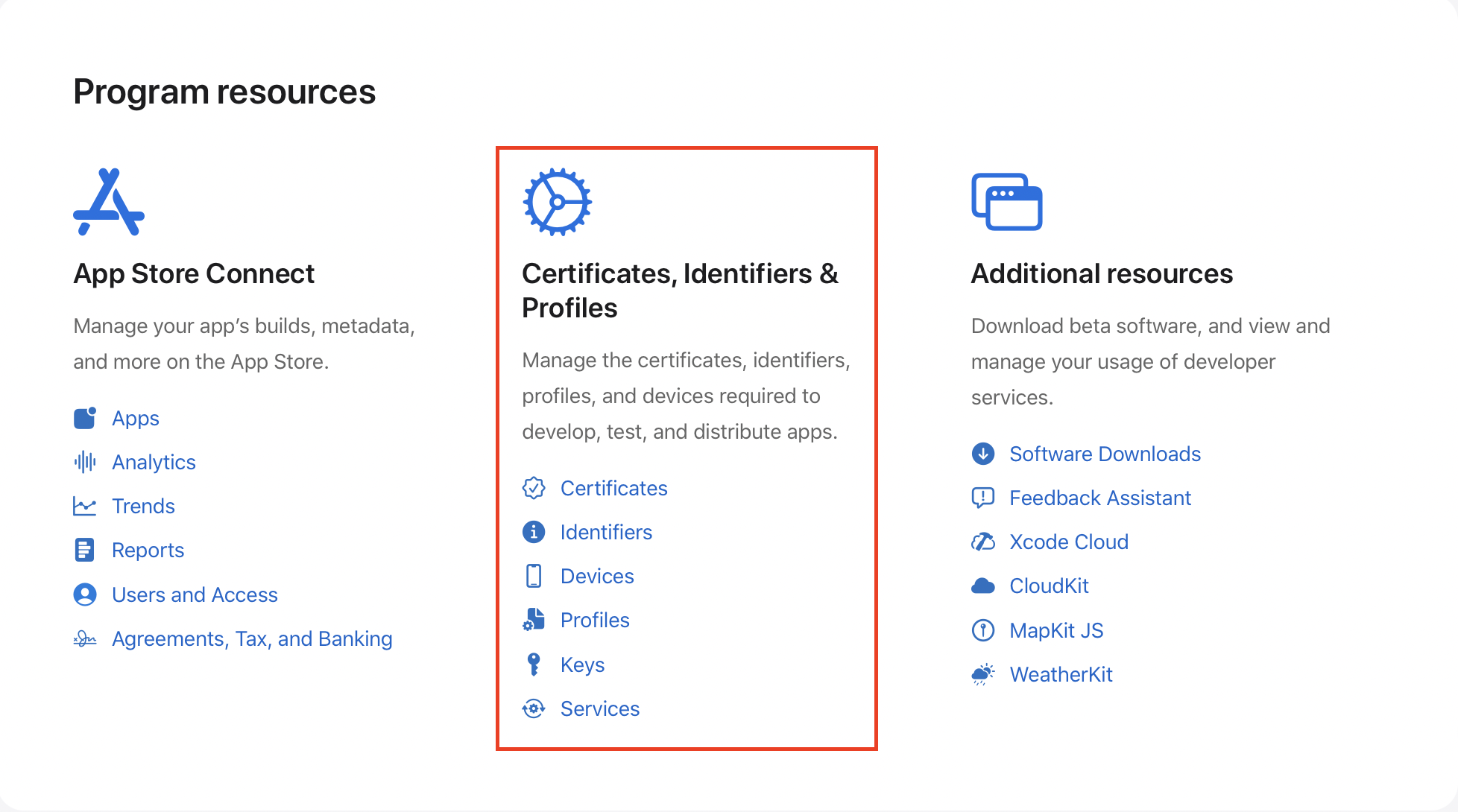
- Click on the
+button to create a new provisioning profile. - Select the provisioning profile type you want. For example: if you want to submit your iOS app to the App Store, choose
App Storeand click onContinue.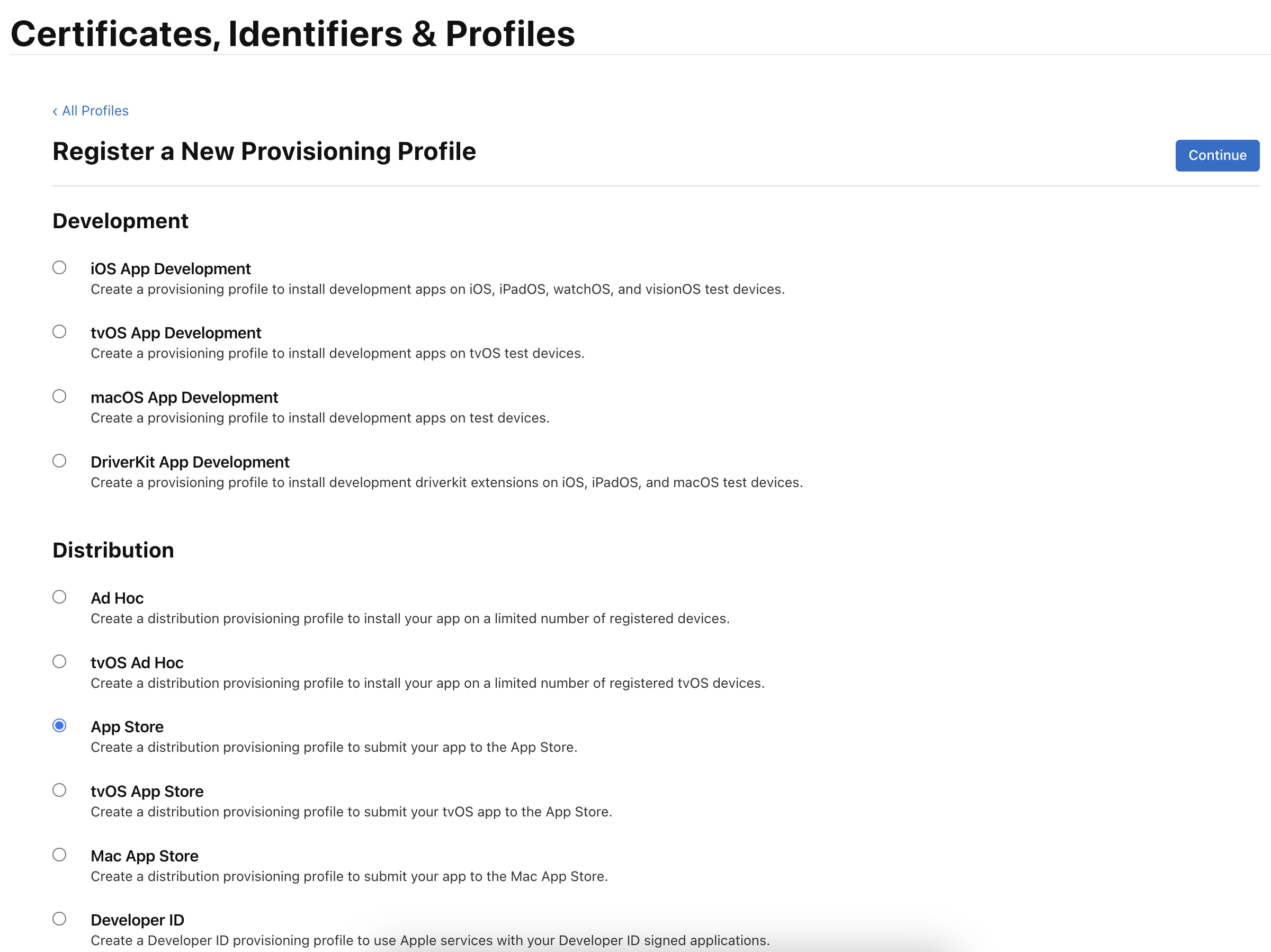
- Select the App ID you want to use and click on
Continue.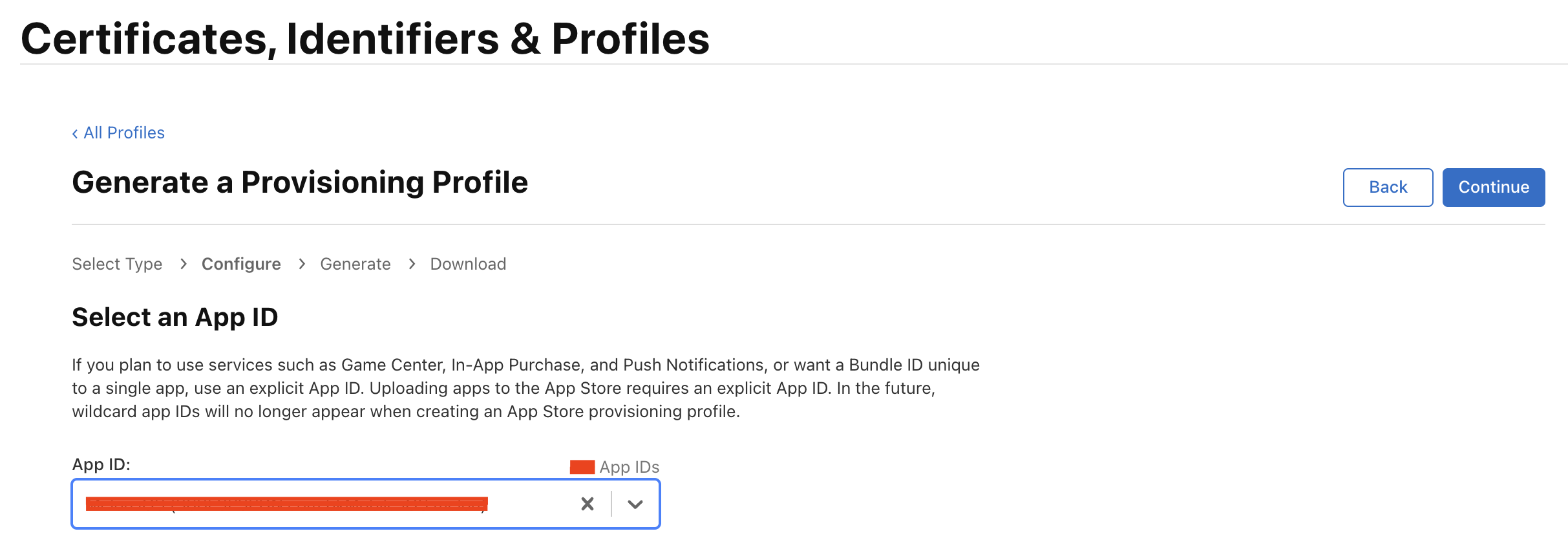
- Select the certificate you want to use and click on
Continue.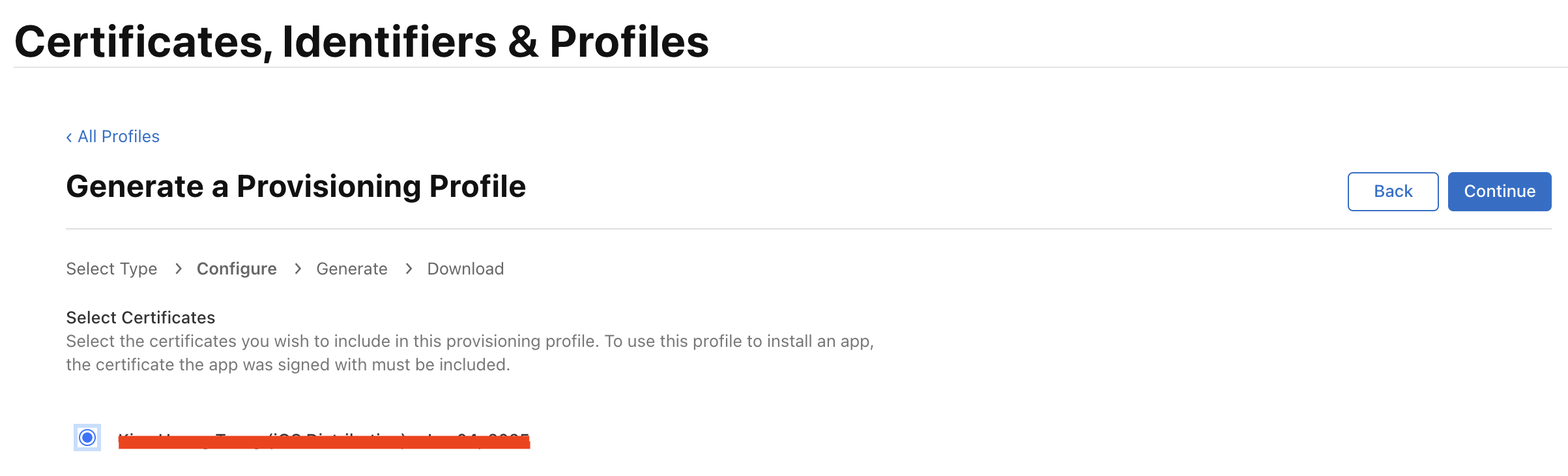
- Enter a name for your provisioning profile and click on
Generate.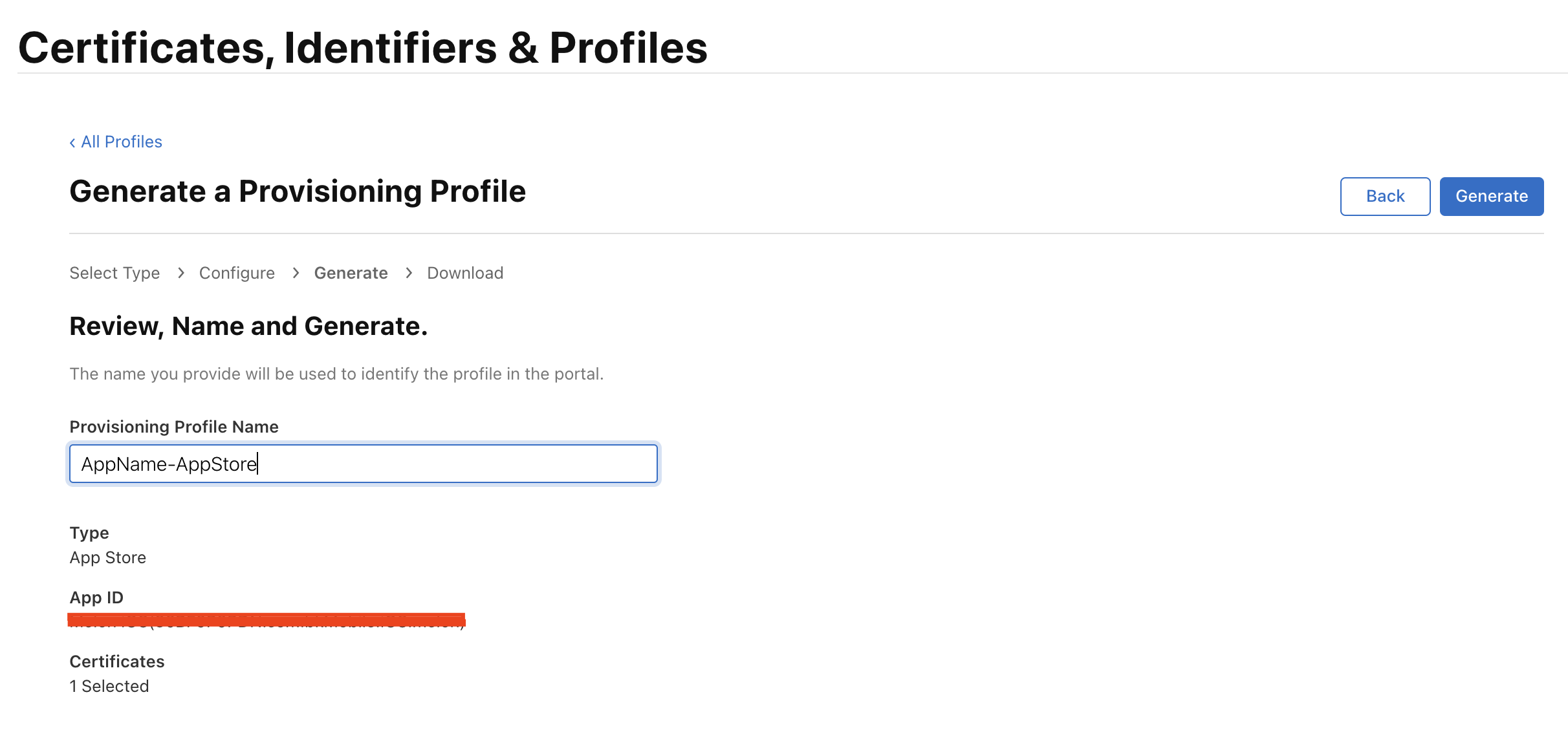
- Download the provisioning profile and double-click the
.mobileprovisionfile to install it in Xcode.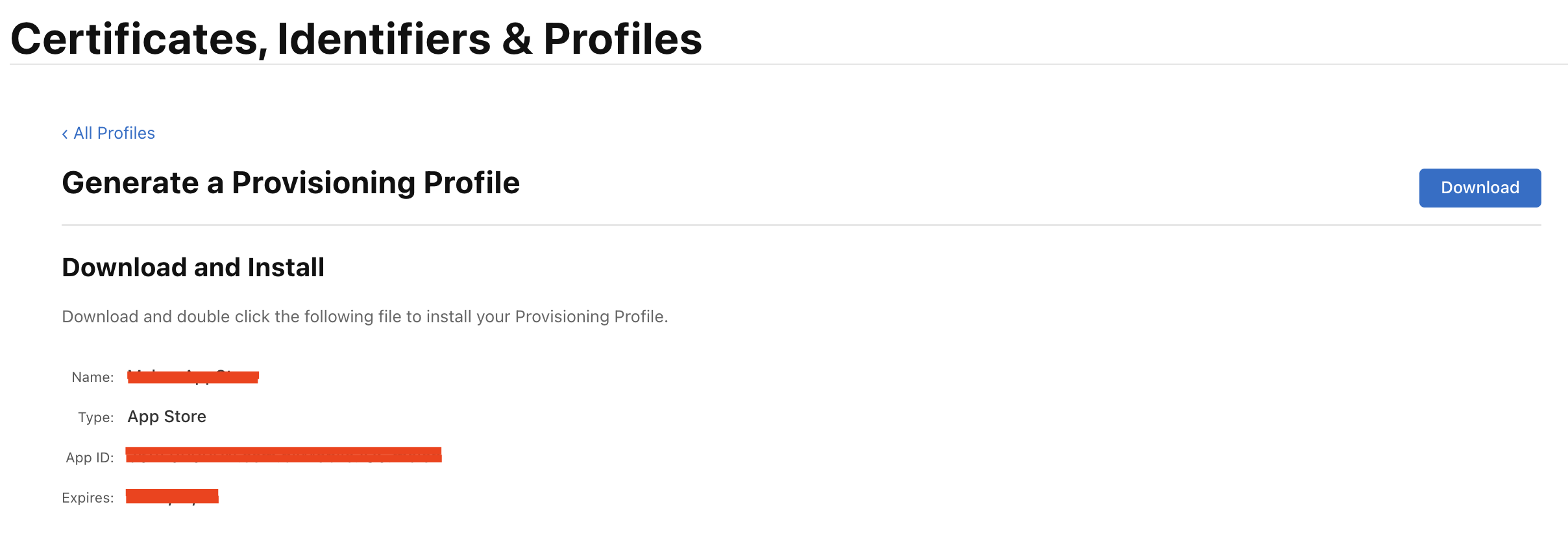
Conclusion
In this blog post, we learned how to create an App Store distribution provisioning profile. In the next blog post, we’ll learn how to archive and upload an iOS app to the App Store.
