Introduction
An App ID identifies your app in a provisioning profile. It is a two-part string used to identify one or more apps from a single development team. There are two types of App IDs:
- An explicit App ID, used for a single app.
- A wildcard App ID, used for a set of apps.
Prerequisites
- Apple Developer Account: Ensure that you have an Apple Developer account. If you don’t have one, you need to sign up on the Apple Developer website.
Steps to Create an App ID
- Log in to your Apple Developer account.
- Click on the Identifiers section.
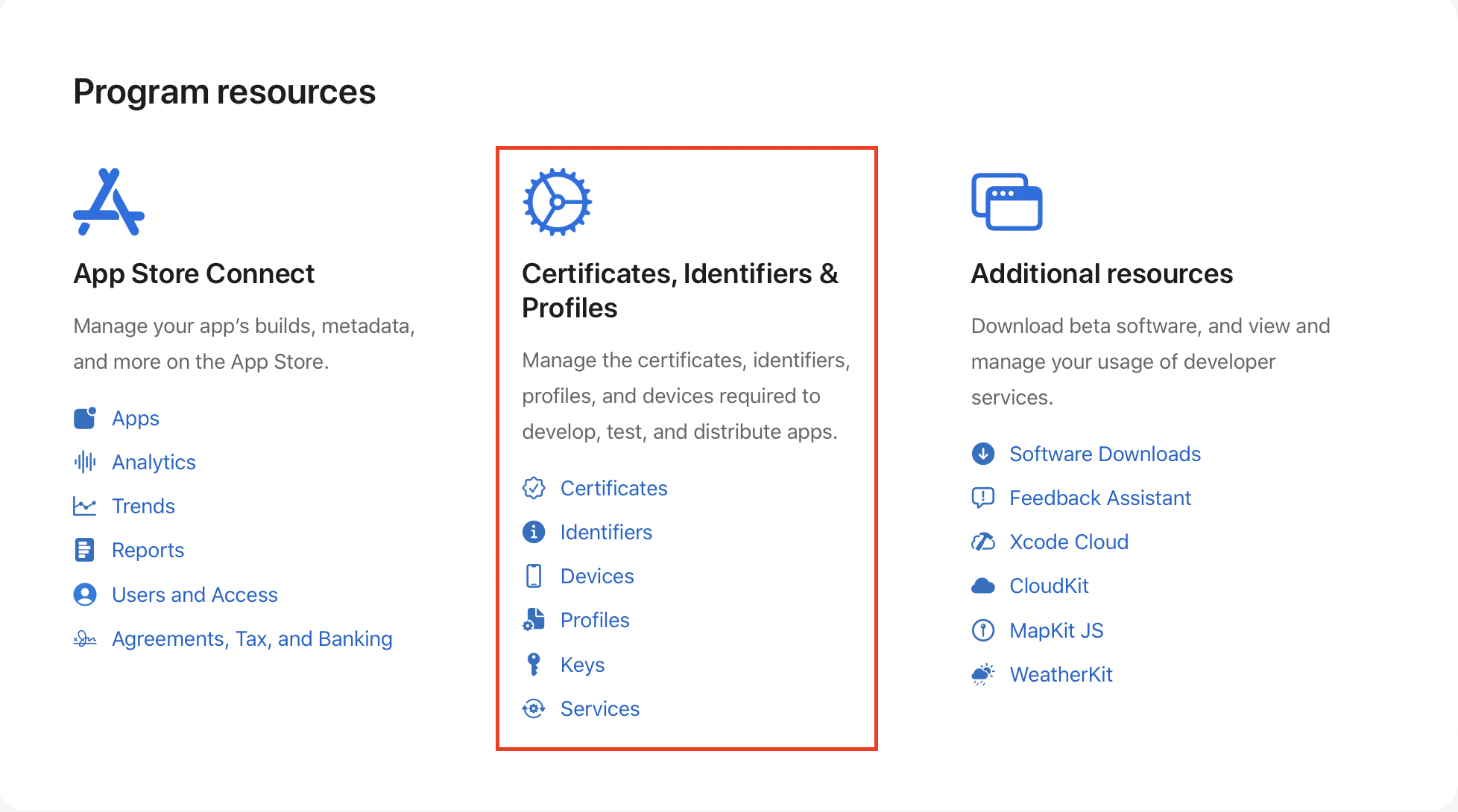
- Click on the + button to create a new App ID.
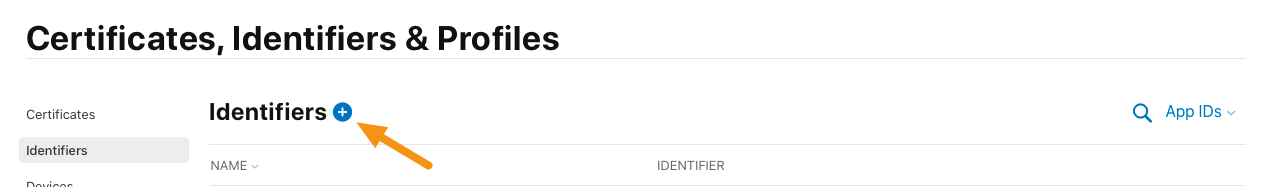
- Select
App IDsand click onContinue.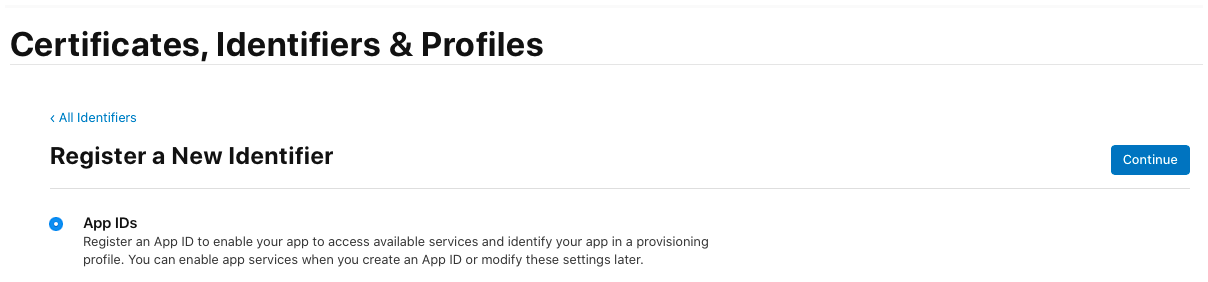
- Select a
Apptype and click onContinue.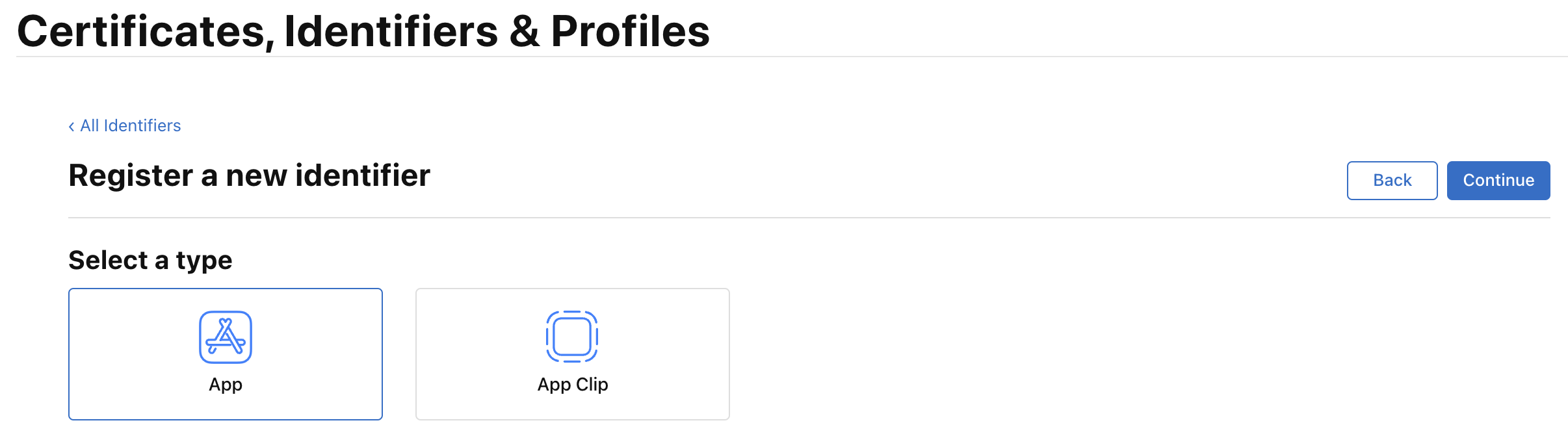
- Fill in the
DescriptionandBundle IDfields and click onContinue.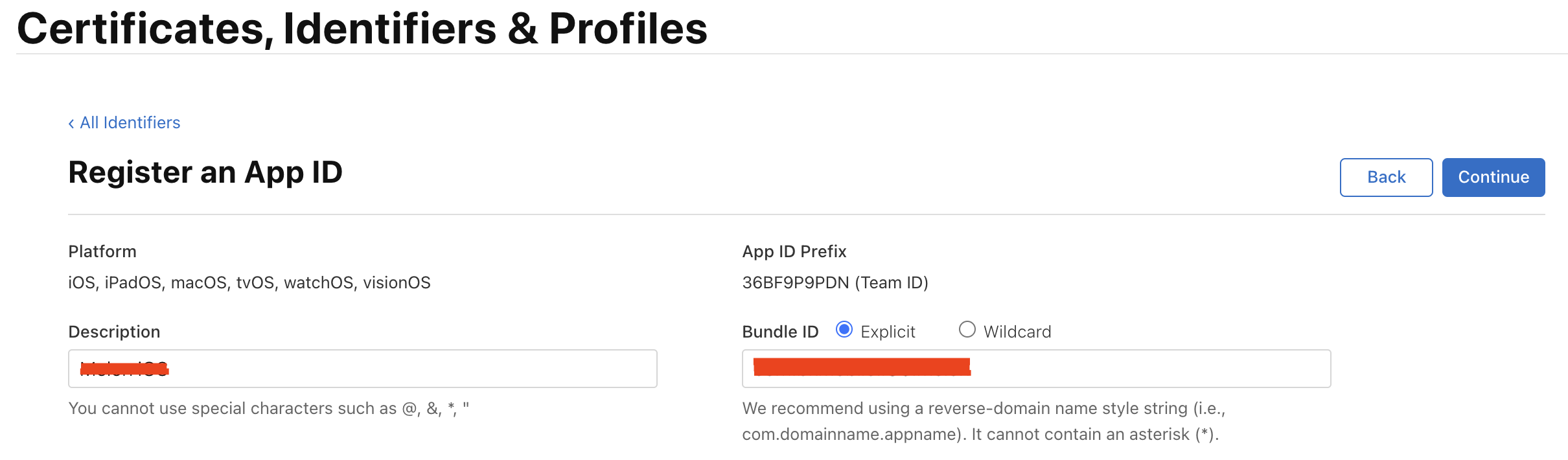
- Review the information and click on
Register.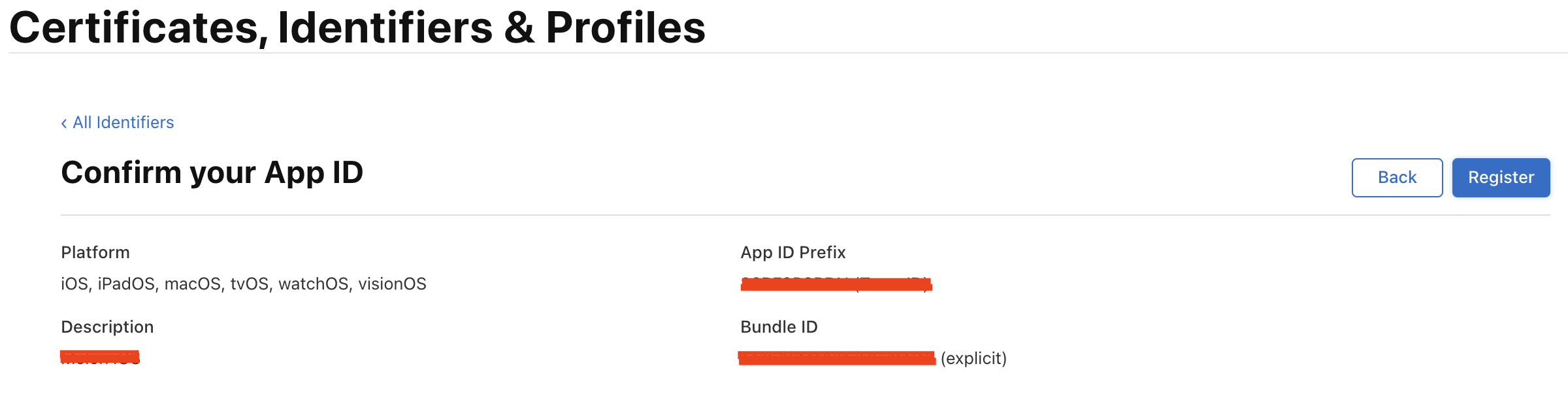
Conclusion
In this blog post, we learned how to create an iOS App ID, register a bundle ID. In the next blog post, we’ll learn how to add a new app on AppStore Connect.
